 |
|||
|
|
|||
|
Page Title:
HORN SWITCH CONTACT ROLLER REMOVAL/INSTALLATION. |
|
||
| ||||||||||
|
|
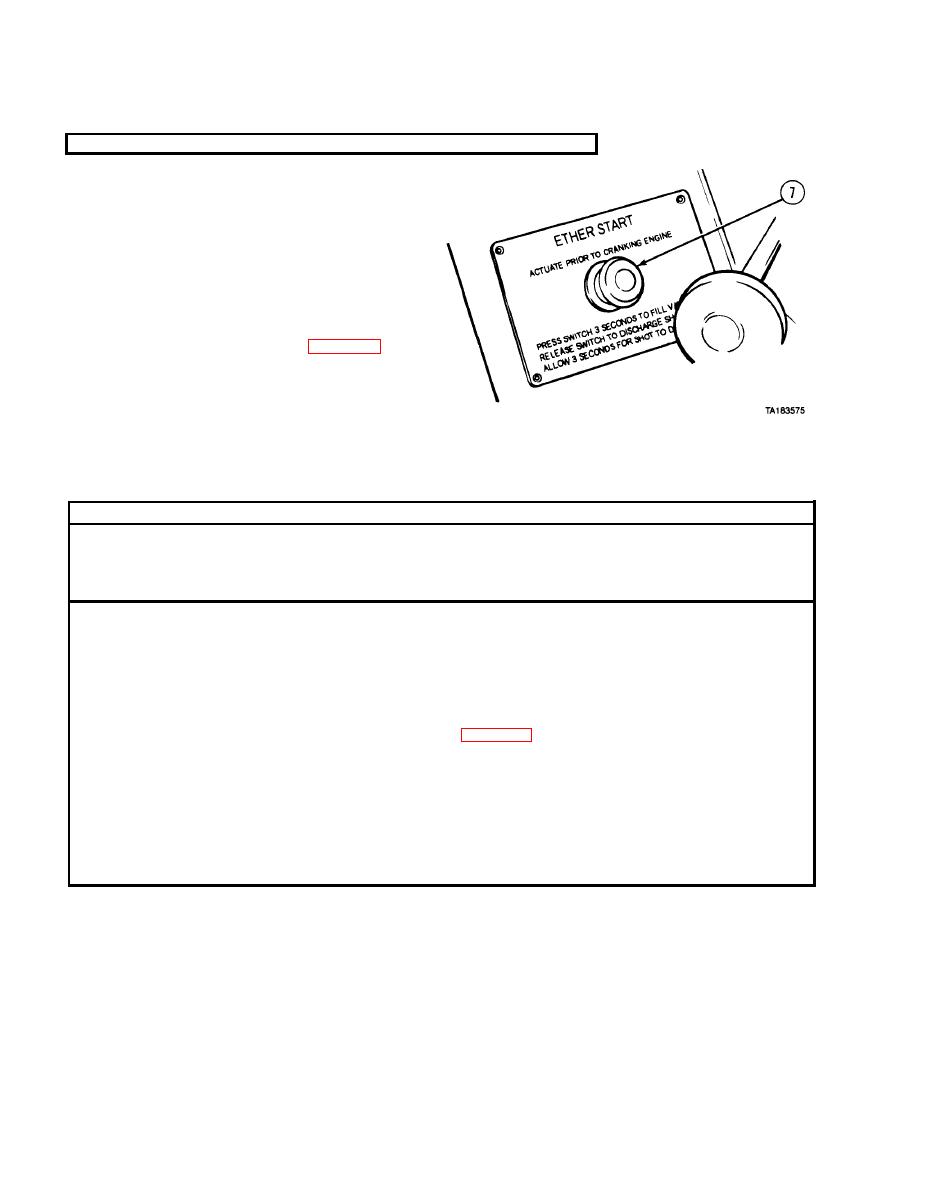 TM
9-2320-279-20-1
Electrical System Maintenance Instructions (Cont)
7-100. ETHER START SWITCH REMOVAL/INSTALLATION (CONT).
NOTE
If switch is loose in panel after tightening
knurled nut, remove ETHER START switch
and turn jamnut counterclockwise two
turns. Repeat procedure as necessary until
ETHER START switch is tight.
(4) Install and tighten knurled nut (7).
c. Follow-on Maintenance.
NOTE
Coolant temperature must be below 55F
(13C) to activate ETHER START.
(2) Check operation of ETHER START switch (TM 9-2320-279-10).
END OF TASK
7-101. HORN SWITCH CONTACT ROLLER REMOVAL/INSTALLATION.
This task covers:
c. Follow-on Maintenance
a. Removal
b. Installation
INITIAL SETUP
References
Models
None
All
Equipment Condition
Test Equipment
None
TM or Para
Condition Description
Special Tools
Instrument panel removed.
Para 13-2
Steering wheel removed.
None
Special Environmental Conditions
Supplies
None
Tape, insulation, electrical, Item 50,
Appendix C
General Safety Instructions
Ties, cable, plastic, Item 52, Appendix C
None
Personnel Required
MOS 63S, Heavy wheel vehicle mechanic
|
|
Privacy Statement - Press Release - Copyright Information. - Contact Us |