 |
|||
|
|
|||
|
Page Title:
BACKUP LIGHT DOES NOT ILLUMINATE (CONT) |
|
||
| ||||||||||
|
|
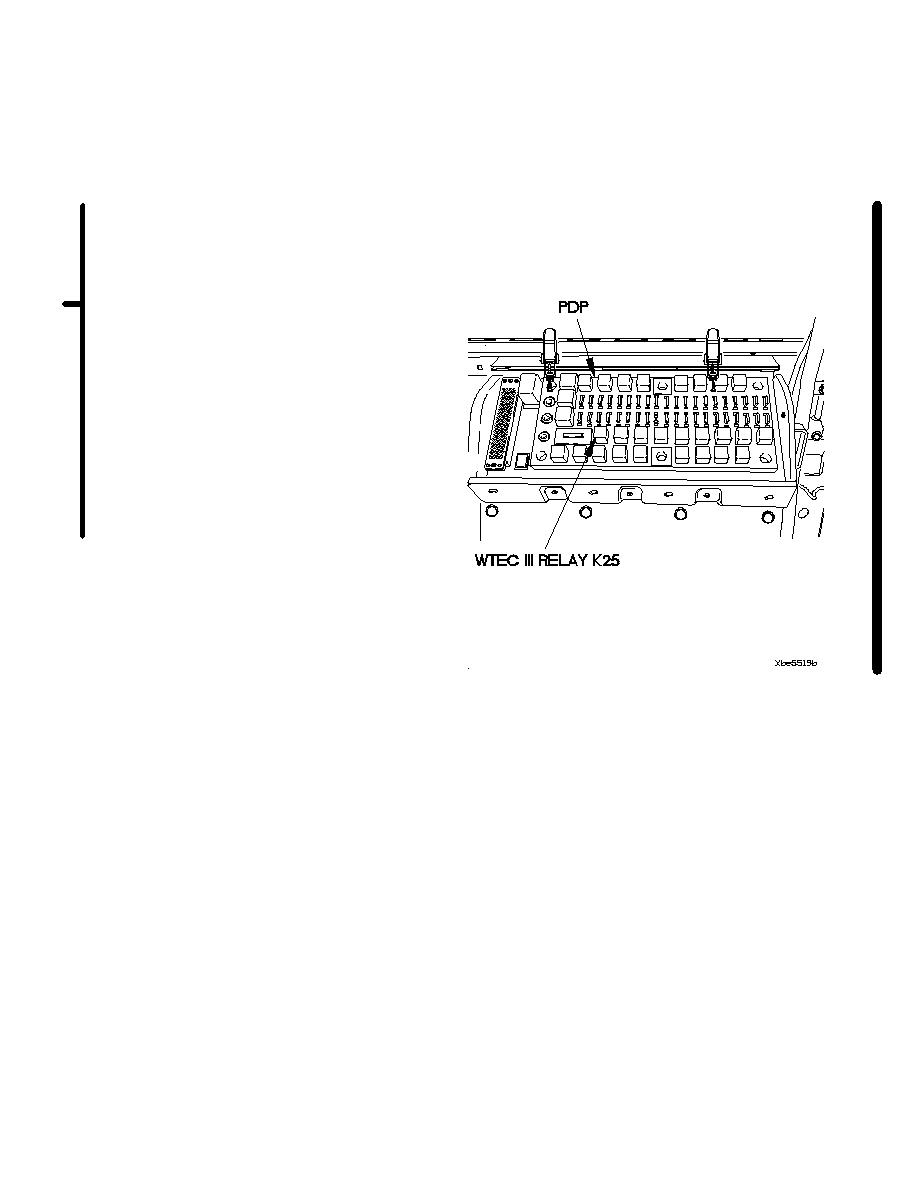 TM 9-2320-366-20-1
(1) Install new WTEC III relay K25 on PDP.
(2) Start engine (TM 9-2320-366-10-1).
(3) Position main light switch to SER DRIVE
(TM 9-2320-366-10-1).
(4) Select R (reverse) on WTEC III TPSS
(TM 9-2320-366-10-1).
(5) Check to see if backup lights operate.
(6) Select N (neutral) on WTEC III TPSS
(TM 9-2320-366-10-1).
(7) Position main light switch to OFF
(TM 9-2320-366-10-1).
(8) Shut down engine (TM 9-2320-366-10-1).
(9) Remove new WTEC III relay K25 from PDP.
(10) Install old WTEC III relay K25 on PDP.
(11) If backup lights operate, replace WTEC III
relay K25 (para 7-9).
(12) If backup lights do not operate, replace
WTEC III transmission ECU (para 8-7).
(13) Install kick panel (para 16-3).
Change 1
2-705/(2-706 Blank)
All data on pages 2-706 and 2-707 deleted.
|
|
Privacy Statement - Press Release - Copyright Information. - Contact Us |