 |
|||
|
|
|||
|
Page Title:
HEATER FAN SWITCH REMOVAL/INSTALLATION. |
|
||
| ||||||||||
|
|
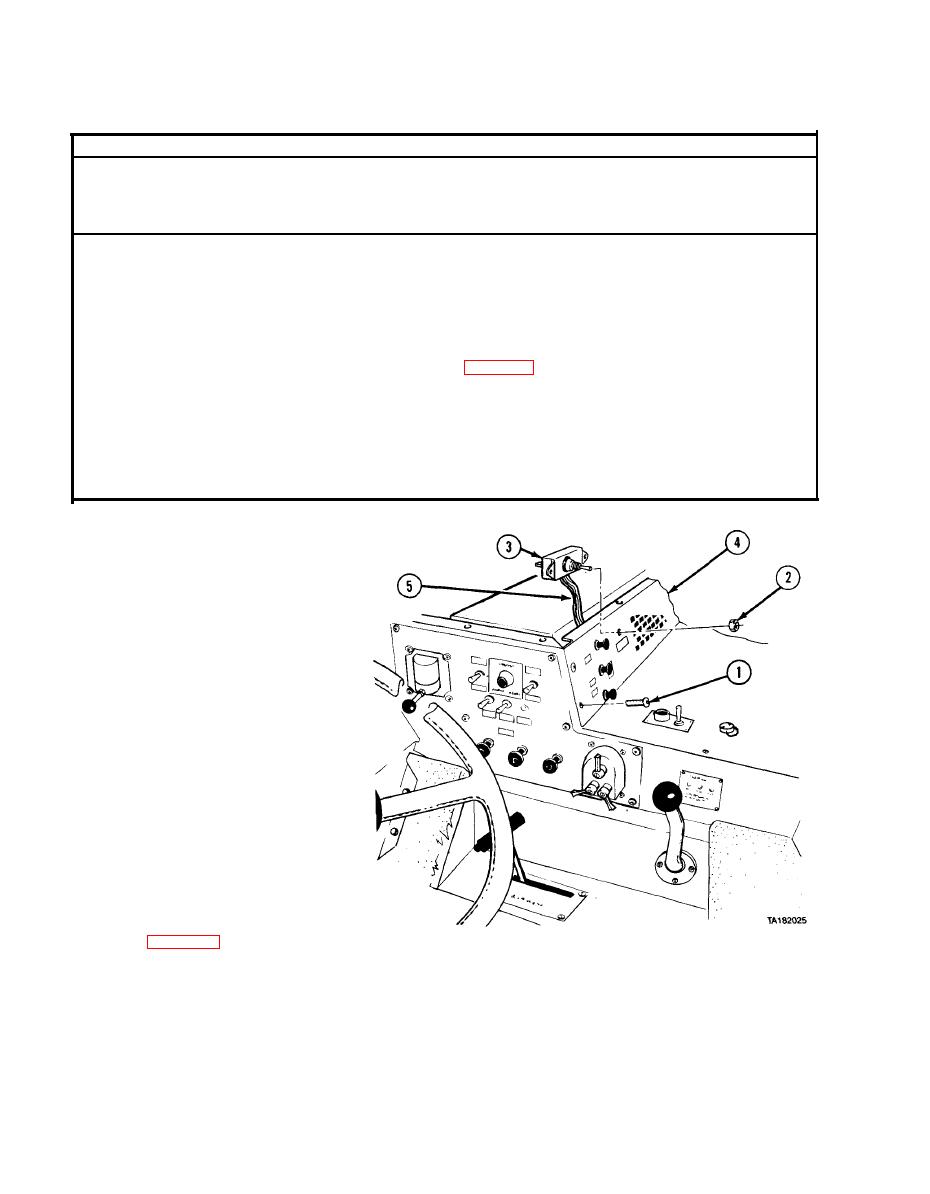 TM 9-2320-279-20-1
Electrical System Maintenance Instructions (Cont)
7-42. HEATER FAN SWITCH REMOVAL/INSTALLATION.
This task covers:
c. Follow-on Maintenance
a. Removal
b. Installation
INITIAL SETUP
References
Models
None
All
Equipment Condition
Test Equipment
None
Condition Description
TM or Para
Batteries disconnected.
Special Tools
Heater compartment cover
Para 16-11
None
removed.
Supplies
Special Environmental Conditions
Tags, identification, Item 48, Appendix C
None
Personnel Required
General Safety Instructions
MOS 63S, Heavy wheel vehicle mechanic
None
a. Removal.
(1) Remove four screws (1).
(2) Remove jamnut (2) and
heater fan switch (3) from
back of heater control
panel (4).
NOTE
Tag and mark wires before
disconnecting.
(3) Disconnect wires (5) from
heater fan switch (3).
b. Installation.
(1) Connect wires (5) to heater
fan switch (3).
(2) Install heater fan switch (3)
and jamnut (2) in heater
control panel (4).
(3) Install four screws (1).
c. Follow-on Maintenance.
(1) Connect batteries
(2) Check operation of heater fan switch (TM 9-2320-279-10).
(3) Install heater compartment cover (para 16-11).
END OF TASK
|
|
Privacy Statement - Press Release - Copyright Information. - Contact Us |