 |
|||
|
|
|||
|
|
|||
| ||||||||||
|
|
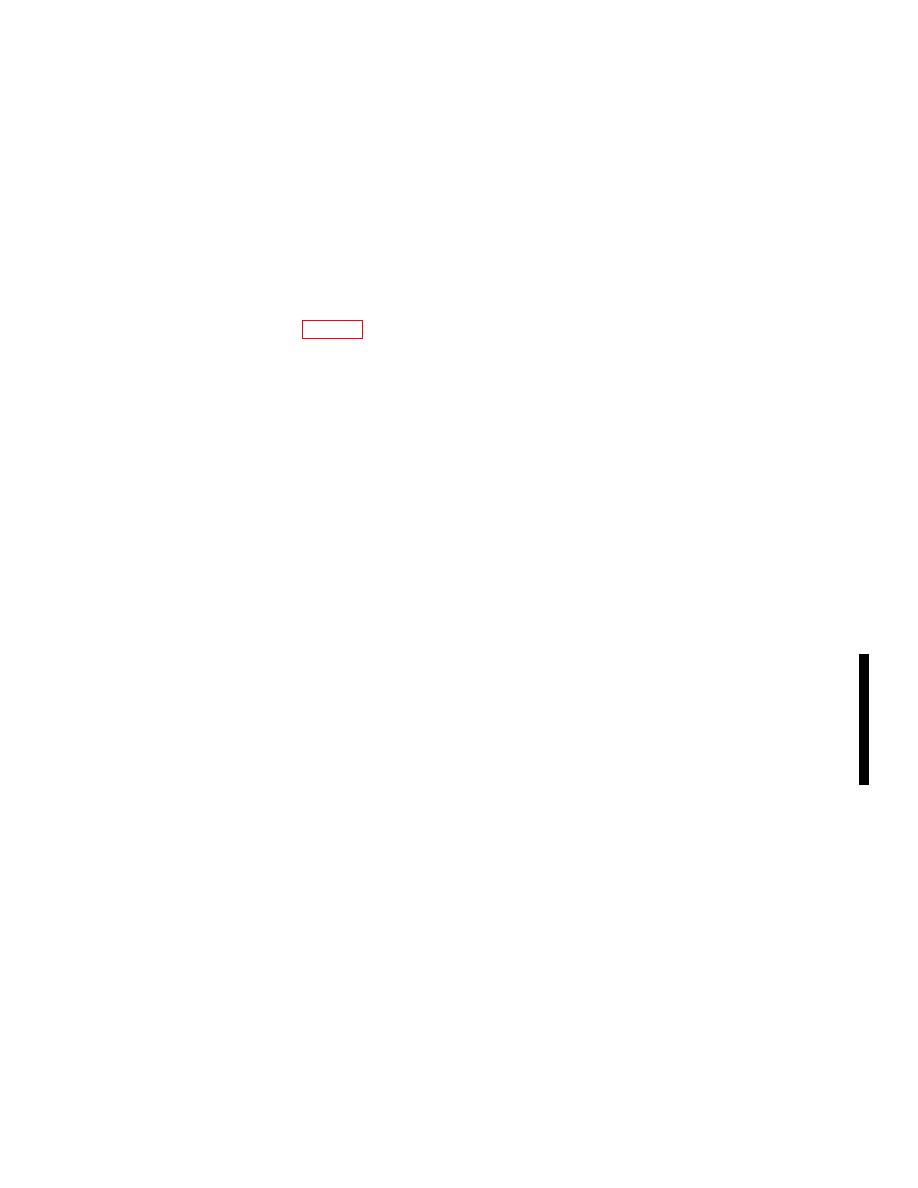 TB 750-25
NOTE
The use of this tag does not eliminate the need for the
owner/user to complete and attach a DA Form 7372 to
instruments turned in for calibration or repair. TSAs may
use DA Form 7372 in lieu of DA Form 2417.
instrument is unserviceable and must await repair, or must be evacuated for repair, will
complete DA Form 2417 (fig C-4) as follows:
(1) Block 1 - Date rejected.
Enter the calendar date the instrument was
determined to be unserviceable.
(2) Block 2 - Rejected by. When determined to be unserviceable during the
calibration process, enter the the calibration activity UIC. A rubber stamp may be used
for this purpose.
(3) Block 3 - Owner. Enter the UIC of the owner/user.
(4) Block 4 - Name. Enter technician name.
(5) Block 5 - Mfr/Model (manufacturer and model). Enter the instrument
manufacturer's identification code (or name) and model number or, when the JETDS
designator is identified on the instrument, enter the JETDS designator.
(6) Block 6 - Identification No. Enter the serial number assigned to the
instrument by the manufacturer or the JETDS number listed in TB 43-180. Use the
JETDS serial number when both are provided. If a serial number has not been assigned
by the manufacturer enter a locally assigned number (owner/user generated through the
property book officer) in block 6. Enter the serial number exactly as shown on the
instrument data plate or stamping, to include leading zeros, slashes, dashes, etc. Use
the last 10 characters of the serial number.
(7) Block 7 - Remarks. Enter the symptom(s), malfunction, or condition that
caused the instrument to be designated as unserviceable. When the instrument is
evacuated for repair, sufficient details should be provided in order to assist the repair
technician in diagnosing and correcting the trouble.
Change 1
|
|
Privacy Statement - Press Release - Copyright Information. - Contact Us |