 |
|||
|
|
|||
|
Page Title:
Removal and Replacement of Audio Amplifier A1 (Located in SM-349/ARC-54) |
|
||
| ||||||||||
|
|
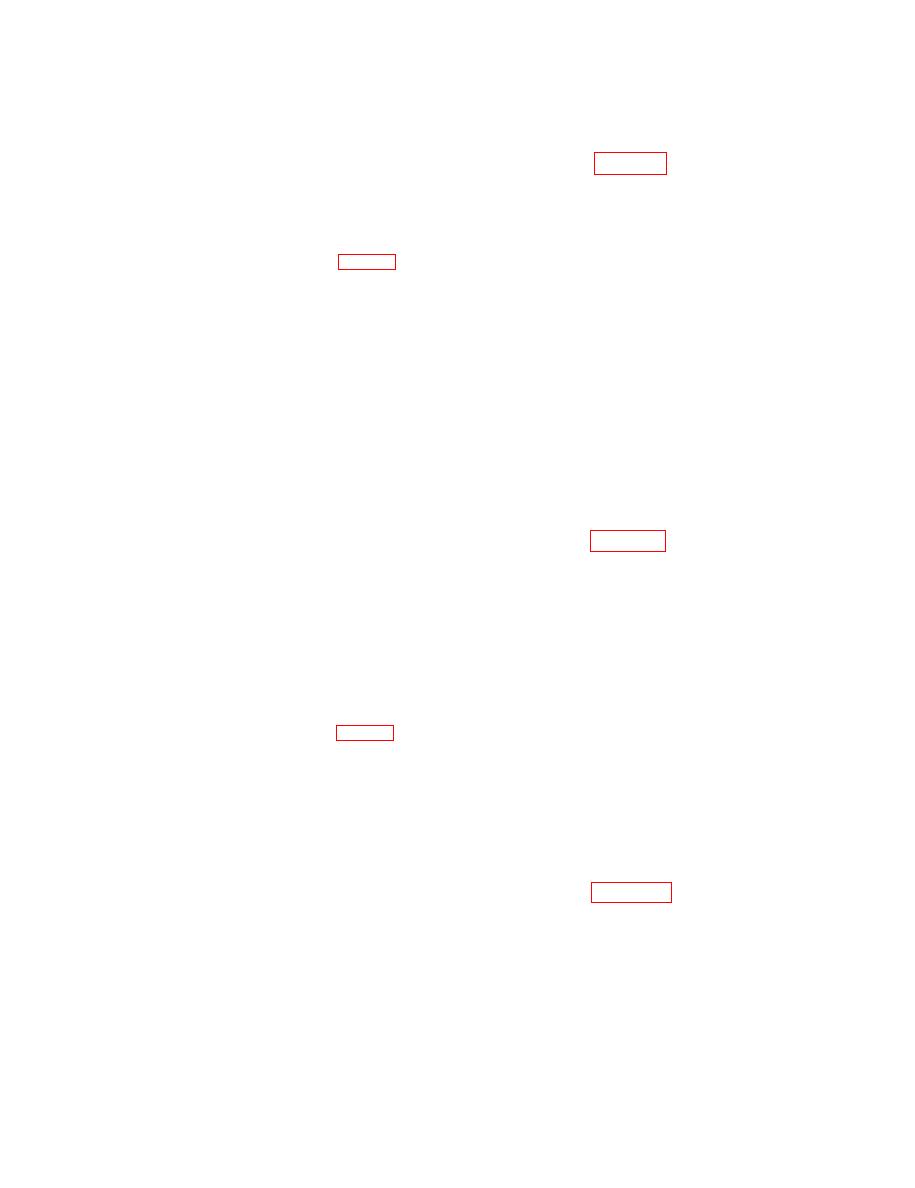 TM 11-6625-601-34
its proper location and secure with four screws
2-11. Removal
and
Replacement of
and flat washers (1).
FREQUENCY-SELECTOR-MC Switch S3
(3) Position the attenuator plate (5) in its
(Located in TS-1967/ARC-54)
proper location and secure with six screws, lock-
a. Remove
FREQUENCY-SELECTOR-MC
washers, and nuts (4).
switch S3 (fig. 212(1)) as follows:
(1) Remove the switch knob by removing
two Allen screws from the knob.
2-9. Removal and
R e p l a c e m e n t of Audio
(2) Tag and unsolder all wires connected to
(Located in SM-349/
A m p l i f i e r A1
switch S3 (28).
ARC-54)
(3) Remove the hexagonal nut and washer
that secure switch S3 to the test set chassis.
lows:
(4) Remove FREQUENCY-SELECTOR-MC
(1) Remove the four screws and flat
switch S3.
washers (1) that secure the audio amplifier
b. Replace switch S3 as follows:
board (2) to the simulator chassis.
(1) Secure switch (28) to chassis with hex-
(2) Slide the audio amplifier board (2) side-
agonal nut and washer.
ways under the counter assembly (3) until it is
(2) Solder all wires to switch as indicated
clear of the simulator chassis.
by tags.
(3) Carefully turn the audio amplifier board
(3) Replace knob and tighten two Allen
(2) until the wires connected to the terminals
screws.
on the bottom are accessible.
(4) Tag and unsolder the wires connected to
and
Replacement of
2-12. Removal
the terminals.
FREQUENCY-SELECTOR-MC Switch S4
(5) Remove the audio amplifier board (2).
(Located in TS-1967/ARC-54)
b. Replace audio amplifier A1 as follows:
a. R e m o v e
FREQUENCY-SELECTOR-MC
(1) Connect and solder each wire to its
switch S4 (fig. 212 (1)) as follows:
r e s p e c t i v e terminal on the audio amplifier
(1) Remove the switch knob by removing
board (2).
two Allen screws from the knob.
(2) Slide the audio amplifier board (2) under
(2) Tag and unsolder all wires connected to
the counter assembly (3) into its proper position
the switch S4 (29).
and secure with four screws and flat washers
(3) Remove the hexagonal nut and washer
(l).
that secure the switch S4 to the test set chassis.
(4) Remove switch S4.
2 - 1 0 . Removal and Replacement of Motor
b. Replace switch S4 as follows:
Control A2 (Located in SM-349/
(1) Secure switch (29) to chassis with hex-
ARC-54)
agonal nut and washer.
(2) Solder all wires to switch S4 as indicated
lows:
by tags.
(1) Remove the four screws, flat washers,
(3) Replace knob and tighten two Allen
and spacers (4) that secure the motor control
screws.
board (5) to the simulator chassis.
2 1 3 . Removal
and
Replacement of
(2) Carefully tilt the motor control board (5)
FREQUENCY-SELECTOR-MC Switch S5
forward until the terminals at the back are
(located in TS-1967/ARC-54)
accessible.
a. R e m o v e
FREQUENCY-SELECTOR-MC
(3) Tag and unsolder the wires from the ter-
switch S5 (fig. 212 (1)) as follows:
minals.
(1) Remove the switch knob by removing
(4) Remove the motor control board (5).
two allen screws from the knob.
b. Replace motor control A2 as follows:
(2) Tag and unsolder all wires connected to
(1) Connect and solder each wire to its
switch S5 (62).
respective terminal on the motor control board
(3) Remove the hexagonal nut and washer
(5).
that secure switch S-5 to the test set chassis.
(2) Place the motor control board (5) in its
(4) Remove switch S5.
b. Replace switch S5 as follows:
proper position on the simulator chassis and
(1) Secure switch S5 (62) to chassis with
s e c u r e with four screws, flat washers, and
hexagonal nut and washer.
spacers (4).
2-13
|
|
Privacy Statement - Press Release - Copyright Information. - Contact Us |