 |
|||
|
|
|||
|
|
|||
| ||||||||||
|
|
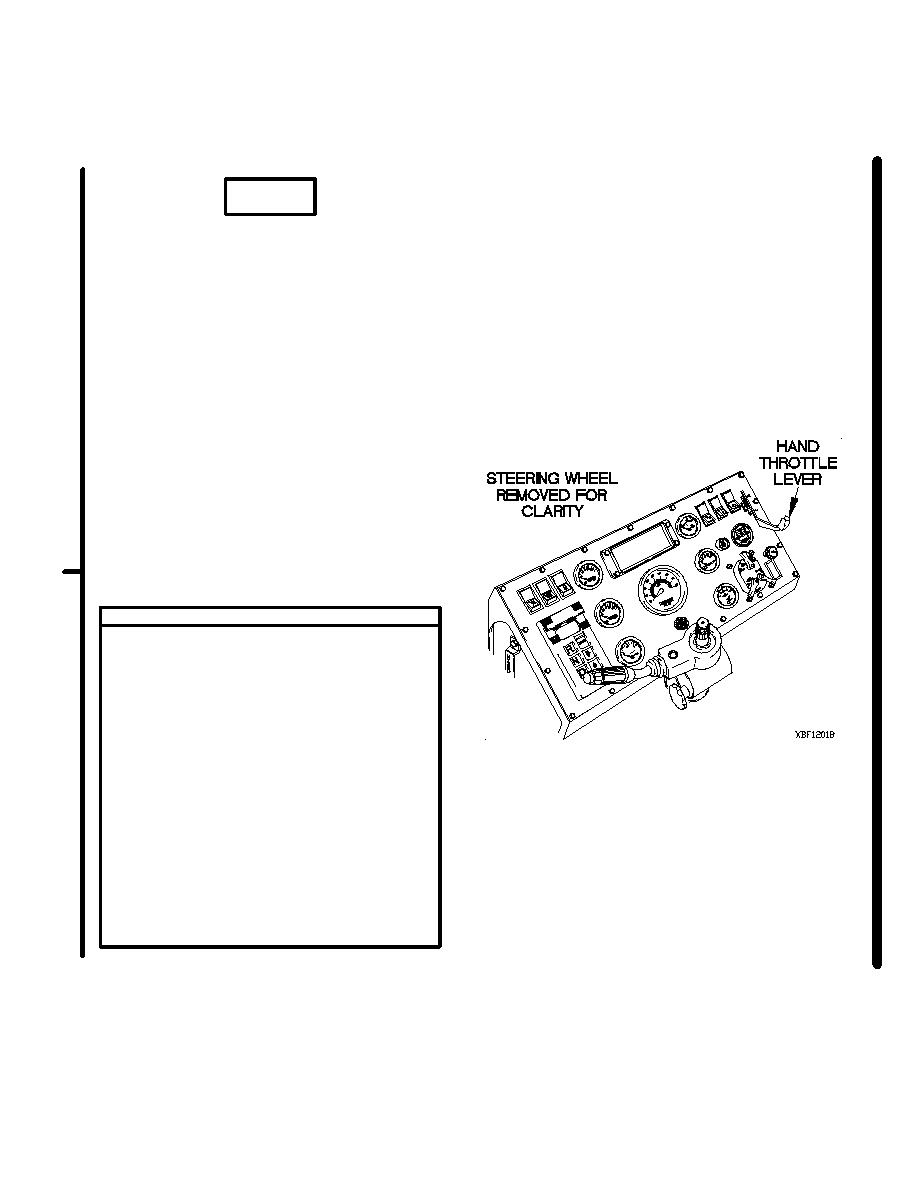 TM 9-2320-366-20-2
CAUTION
Loose or dirty connectors may cause
intermittent loss of power to transmission
ECU and diagnostic codes to be logged.
Ensure that all connectors are clean and tight
before performing troubleshooting. Failure to
comply may result in incorrect test results.
Use care when testing electrical connectors.
Do not damage connector pins or sockets
with multimeter probes. Failure to comply
may result in damage to equipment.
NOTE
Inspect connector pins/sockets for damage,
corrosion, and serviceability. Check that
connector pins are not pushed back and
are capable of making good contact.
Main display code 21 needs to be cleared
manually from WTEC II TEPSS after a
maintenance task has been performed and
before vehicle is returned to service
(para 8-4).
WTEC II TEPSS RESET CHECK
(1) Cycle master power switch to on
(TM 9-2320-365-10), then to off five
times to clear existing throttle count
settings.
(2) Position master power switch to on
(TM 9-2320-365-10).
(3) Depress accelerator pedal from idle position
to full throttle position (TM 9-2320-365-10)
to set new 0% and 100% throttle count
values in WTEC II TEPSS.
(4) Clear diagnostic code from WTEC II TEPSS
(para 8-4).
(5) If main code 21 does not reappear,
electrical communication between WTEC II
TEPSS and TPS may be faulty.
(6) If main code 21 reappears, TPS may be
faulty.
(7) Position master power switch to off
(TM 9-2320-365-10).
Change 1
2-1655
|
|
Privacy Statement - Press Release - Copyright Information. - Contact Us |