 |
|||
|
|
|||
|
|
|||
| ||||||||||
|
|
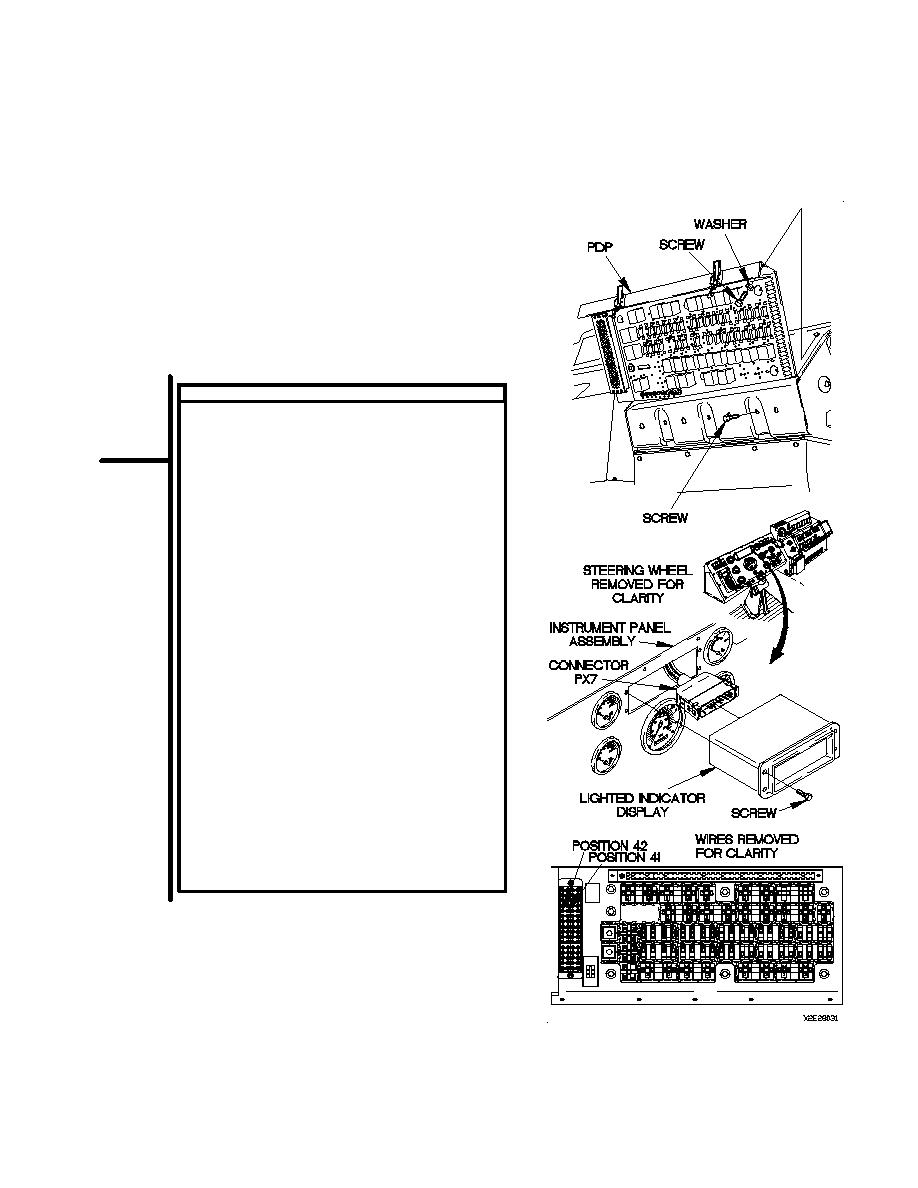 TM 9-2320-366-20-1
TM
CONTINUITY TEST
(1)
Disconnect batteries (para 7-57).
(2)
Remove PDP cover (para 16-2).
(3)
Remove three screws and washers from PDP.
(4)
Remove three screws from PDP.
(5)
Lift PDP outward to gain access.
(6)
Connect positive (+) probe of multimeter to
terminal board TB1, position 41.
(7)
Connect negative (-) probe of multimeter to
terminal board TB1, position 42 and note
reading on multimeter.
(8)
If continuity is not present, repair wire 1580
from terminal board TB1, position 41 to terminal
TB1, position 42 (para 2-45) or replace WTEC II
dashboard cable assembly (para 7-10) or WTEC
III dashboard cable assembly (para 7-11).
(9)
If continuity is present, repair wire 1580 in
dashboard cable assembly (para 2-45) or
replace WTEC II dashboard cable assembly
(para 7-10) or WTEC III dashboard cable
assembly (para 7-11).
(10)
Install PDP on dashboard with three screws.
(11)
Install three washers and screws in PDP.
(12)
Install PDP cover (para 16-2).
(13)
Connect lighted indicator display to connector
PX7.
(14)
Position lighted indicator display in instrument
panel assembly with four screws.
(15)
Tighten four screws to 6-10 lb-in. (1 Nm).
(16)
Connect batteries (para 7-57).
2-447
|
|
Privacy Statement - Press Release - Copyright Information. - Contact Us |