 |
|||
|
|
|||
|
|
|||
| ||||||||||
|
|
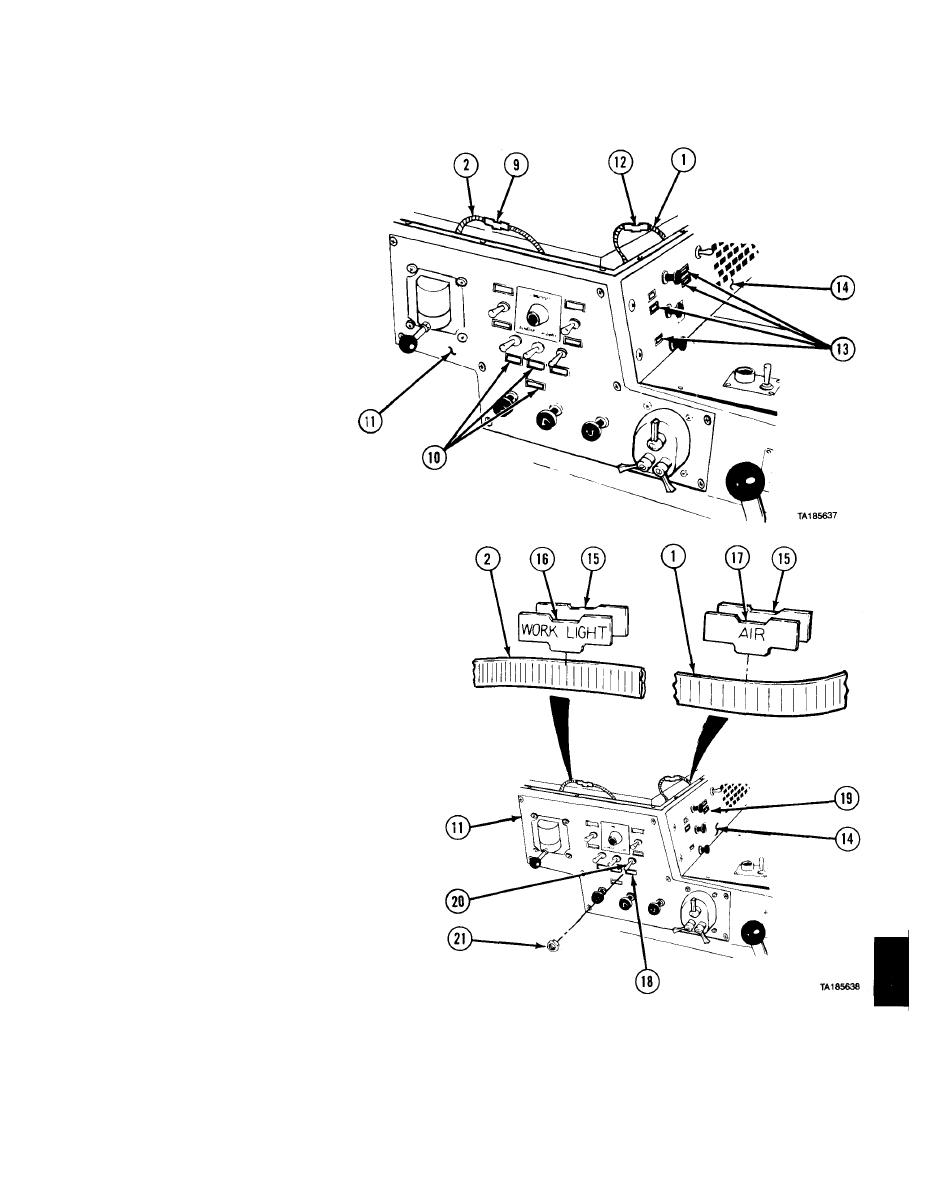 TM
9-2320-279-20-1
Electrical System Maintenance Instructions (Cont)
(4) Install three identification
markers (9) with optic
ribbon (2) in three lens (10)
on side panel (11).
(5) Install four identification
markers (12) with optic
ribbon (1) in lens (13) on
heater control panel (14).
WORK LIGHT identification
marker is installed on M983 and
M984 only. AIR and WORK
LIGHT identification markers
must be installed on new optic
ribbons.
(6) Peel backup plate (15) from
identification markers (16
and 17).
(7) Install backup plate (15) and
identification marker (16) on
optic ribbon (2).
(8) Install backup plate (15) and
identification marker (17) on
optic ribbon (1).
(9) Install identification
marker (16) with optic
ribbon (2) in lens (18) on side
panel (11).
(10) Install identification
marker (17) with optic
ribbon (1) in lens (19) on
heater control panel (14).
(11) Install three switches (20)
with three nuts (21).
7-203
|
|
Privacy Statement - Press Release - Copyright Information. - Contact Us |