 |
|||
|
|
|||
|
|
|||
| ||||||||||
|
|
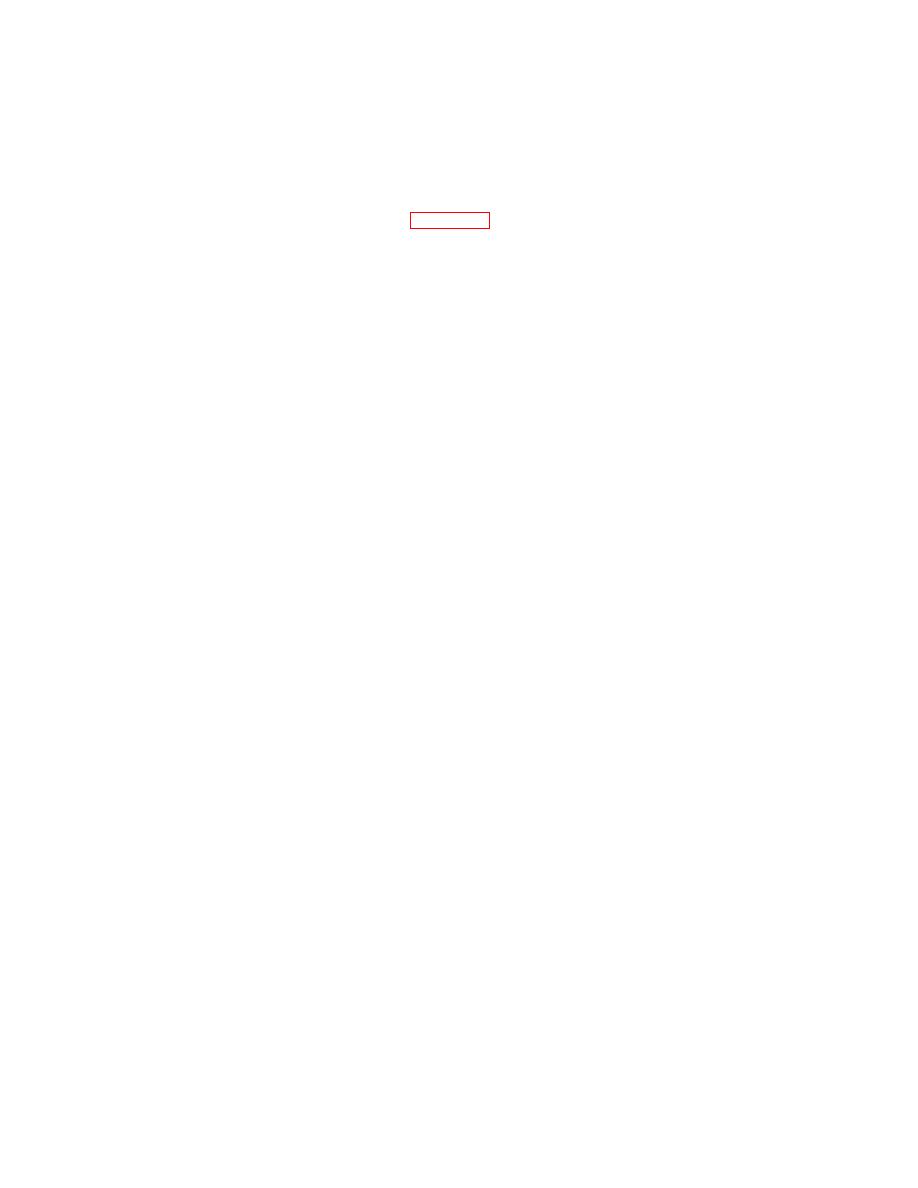 TM 5-5420-279-23
a.
Remove
(1)
Remove the quick release military plug connection (1).
(2)
Remove the four screws (2) securing the PCB junction box cover (3).
(3)
Using the wiring diagram provided at appendix J, note the positions of the wiring at the
termination block.
(4)
Note the positions of and disconnect the cables at the termination block.
(5)
Remove the four electrical cables (4) from the PCB junction box.
(6)
Remove the four nuts screws and washers securing the PCB junction box to the crane
column.
(7)
Check all electrical cables for chafing and damage.
(8)
Check all threaded components for wear and damage.
(9)
Replace components as required.
b.
Install
(1)
Fit the PCB junction box to the crane column with four nuts screws and washers.
(2)
Fit the four electrical cables (4) to the PCB junction box in the positions noted during
removal.
(3)
Connect the cables to the termination block in the positions noted during removal.
(4)
Connect the quick release military plug (1) at the PCB junction box.
(5)
Fit the PCB junction box cover (3) with four screws (2).
c.
Follow on tasks
(1)
Switch the battery shutoff switch to the on position.
(2)
Check the operation of the crane.
6-201
|
|
Privacy Statement - Press Release - Copyright Information. - Contact Us |