 |
|||
|
|
|||
|
|
|||
| ||||||||||
|
|
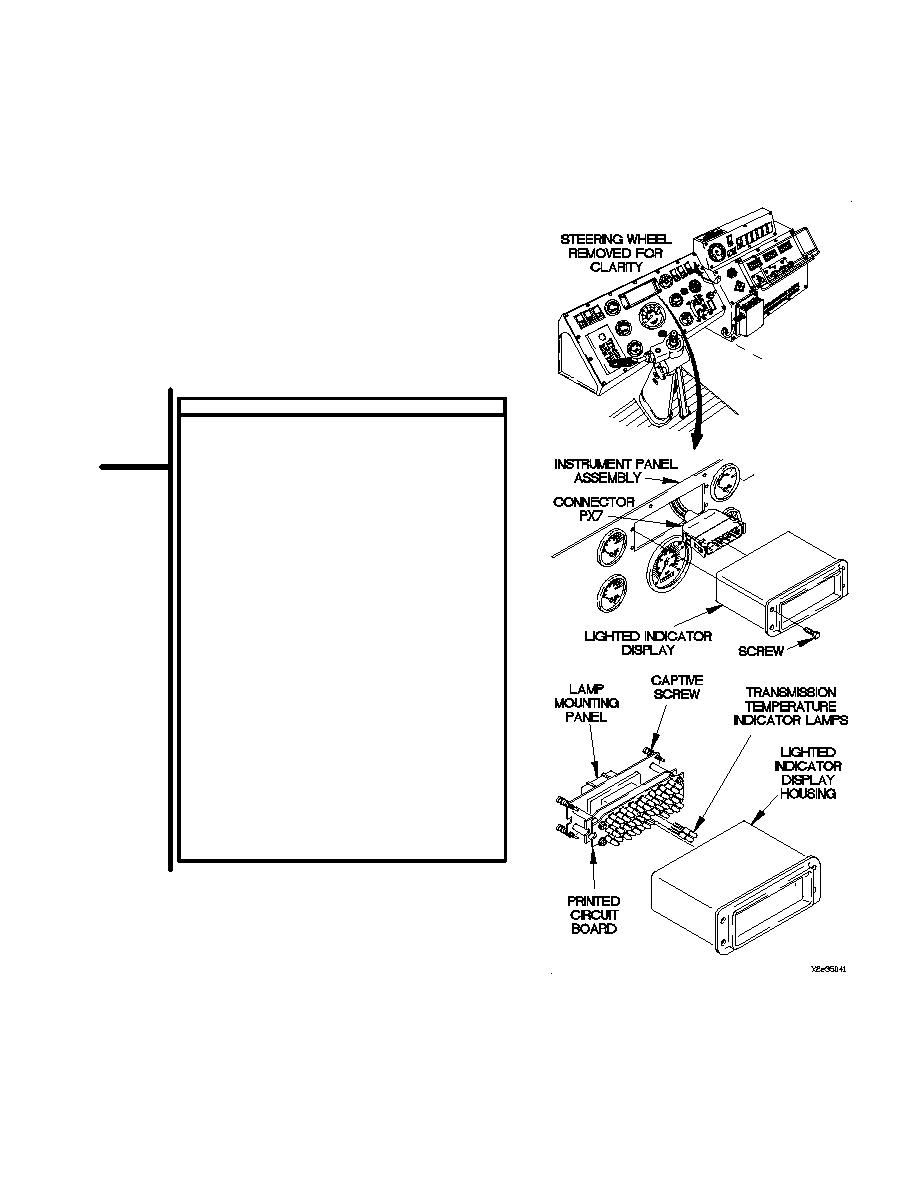 TM 9-2320-366-20-1
TM
CONTINUITY TEST
(1)
Loosen four captive screws in lamp mounting
panel.
(2)
Remove lamp mounting panel from lighted
indicator display housing.
(3)
Remove transmission temperature indicator
lamps from printed circuit board.
(4)
Set multimeter to ohms.
(5)
Check continuity through each transmission
temperature indicator lamp and note reading
on multimeter.
(6)
If continuity is not present, replace transmission
temperature indicator lamps (para 7-16).
(7)
If continuity is present, replace lighted
indicator display (para 7-16).
(8)
Install transmission temperature indicator
lamps in printed circuit board.
(9)
Install lamp mounting panel in lighted
indicator display housing.
(10)
Tighten four captive screws in lamp mounting
panel.
(11)
Connect lighted indicator display to connector
PX7.
(12)
Position lighted indicator display in instrument
panel assembly with four screws.
(13)
Tighten four screws to 6-10 lb-in. (1 Nm).
(14)
Connect batteries (para 7-57).
2-505
|
|
Privacy Statement - Press Release - Copyright Information. - Contact Us |