 |
|||
|
|
|||
|
|
|||
| ||||||||||
|
|
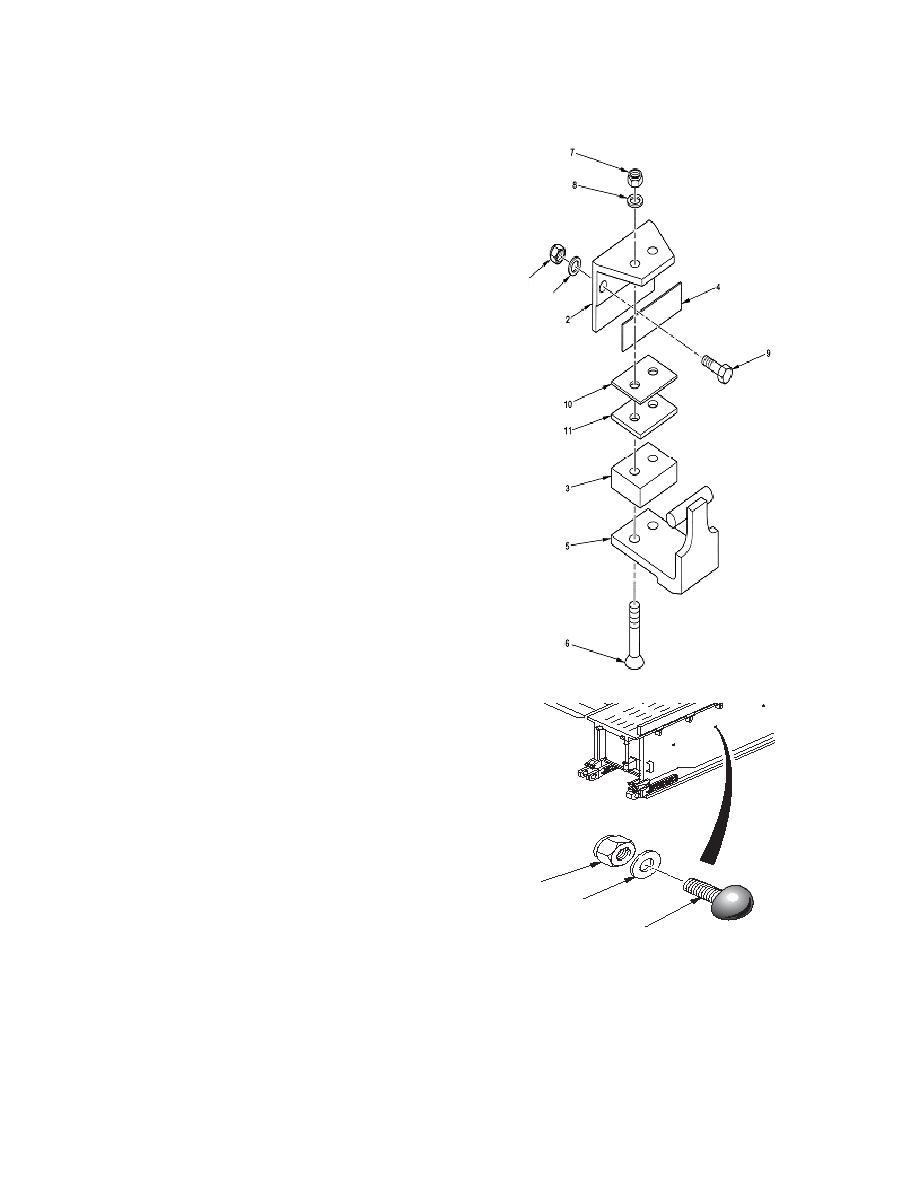 TM 5-5420-279-23
a.
Remove
(1)
Each curb is locked in the stowed
position by a curb clamp assembly (1).
(2)
Remove two nyloc nuts (7), washers
(8) and screws (6). Discard nyloc nuts.
(3)
Remove operating lever (5), rubber
block (3) and shims (11) and (10).
12
(4)
Remove nyloc nuts (12), washers (13)
13
and screws (9) and remove support
bracket (2). Discard nyloc nuts.
(5)
Inspect components for damage and
corrosion.
(6)
Check condition of rubber block (3)
and rubber strip (4) attached to support
bracket (2).
(7)
Examine screws for damage heads
and threads.
(8)
Replace components as required.
(9)
If required remove the nyloc nut (16)
washer (15) and buffer (14). Discard
the nyloc nut (16).
b.
Install
(1)
Position support bracket (2) on bridge
module and secure with screws (9),
washers (13) and new nyloc nuts (12).
(2)
Position operating lever (5) rubber
block (3) and shims (10) and (11) and
secure with screws (6), washers (8)
and new nyloc nuts (7).
(3)
Check that the operating lever (5) will
hold the curb securely. If the lever will
not secure the curb, or is a loose fit,
adjust by removing or adding shims
(10) and (11) until the lever operation
is correct.
(4)
If removed earlier, fit the buffer (14),
16
flat washer (15) and new nyloc nut
15
(16).
14
686A959
5-62
|
|
Privacy Statement - Press Release - Copyright Information. - Contact Us |