 |
|||
|
|
|||
|
Page Title:
Adjustment Procedure for Audio Amplifier A1 (located in SM-349/ARC-54) |
|
||
| ||||||||||
|
|
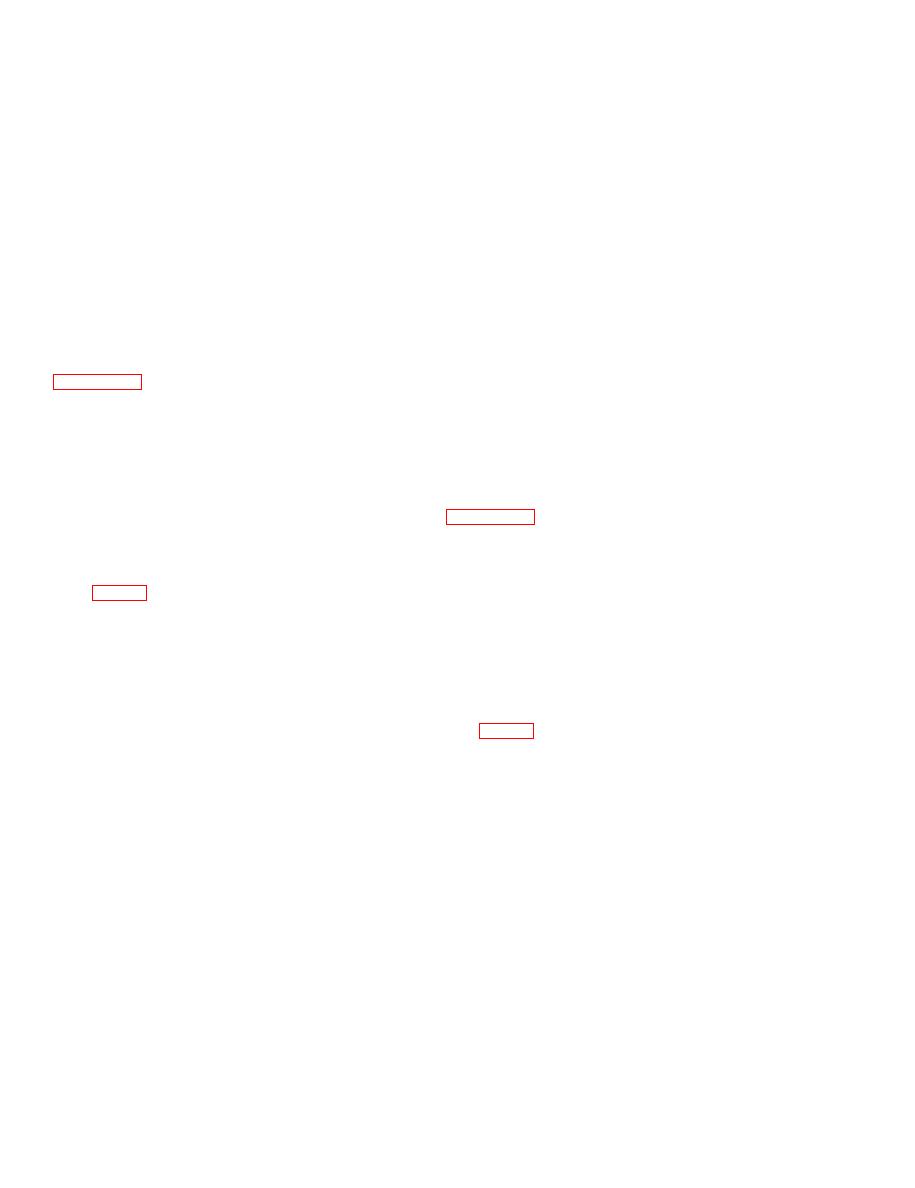 TM 11-6625-601-34
simulator to test set RCVR/XMTR jacks J11,
(1) Set POWER circuit breaker to ON.
J12, J13 and J14.
( 2 ) Set TEST FUNCTION SELECTOR
c. Apply +27.5 volts dc to test set POWER
switch S10 to RADIO.
jack J32.
( 3 ) Set TEST FUNCTION SELECTOR
d. Set the front panel controls on the test set
switch S11 to TEST SET.
and simulator as follows:
(4) Set RCVR, XMTR FUNCTION switch
(1) Set POWER circuit breaker to ON.
S9 to PTT.
( 2 ) Set TEST FUNCTION SELECTOR
(5) Switches not listed may be set to any
switch S10 to RADIO.
position.
c. Connect a 10-ohm, -watt, 10-percent
( 3 ) Set TEST FUNCTION SELECTOR
resistor between pins 2 and 4 of HEADSET jack
switch S11 to TEST SET.
J9.
(4) Set POWER switch S2 on simulator to
d. Connect a 150-ohm, -watt, 10-percent
ON.
resistor between pins 5 and 6 of RCVR/XMTR
(5) Set RCVR/XMTR FUNCTION switch S9
jack J11.
to TEST.
e. Connect the signal generator and vacuum-
( 6 ) Set HEADSET VOL control on the
simulator fully clockwise.
tube voltmeter to a voltage divider as shown in
(7) Switches not listed may be set to any
position.
f. Connect line A of the voltage divider to
pin 3 of HEADSET jack J9.
e. Connect a 10-ohm, -watt, 10-percent
g. Connect line B of the voltage divider to pin
resistor between pins 2 and 4 of HEADSET jack
1 of HEADSET jack J9.
J7.
h. Set the output frequency of the signal
f. Connect the signal generator and vacuum-
generator to 100 Hz at a level of 135 mv rms
tube voltmeter to a voltage divider as shown in
as indicated on the vacuum-tube voltmeter.
i. Disconnect the vacuum-tube voltmeter
from the signal generator and connect it to pins
g. Connect voltage divider line A to pin 3 of
HEADSET jack J7.
5 and 6 of RCVR/XMTR jack J11.
j. Adjust potentiometer R6 on audio amplifier
A-1 (fig. 2-6) for a 390 mv rms indication on the
to 1,000 Hz at a level of 135 mv rms as indicated
vacuum-tube voltmeter.
on the vacuum-tube voltmeter.
2-21. Adjustment
i. Disconnect the vacuum-tube voltmeter
Procedure for Audio
from the signal generator and connect it to the
Amplifier A1 (located in SM-
test set AUDIO OUT terminals.
349/ARC-54)
a. Remove the simulator from the test set.
j. Adjust potentiometer R6 on audio amplifier
b. Using Cable Assembly, Special Purpose,
A1 (fig. 2-6) for a 390 mv rms indication on the
Electrical CX-9072/ARC-54, connect the
vacuum-tube voltmeter.
2-20
|
|
Privacy Statement - Press Release - Copyright Information. - Contact Us |