 |
|||
|
|
|||
|
|
|||
| ||||||||||
|
|
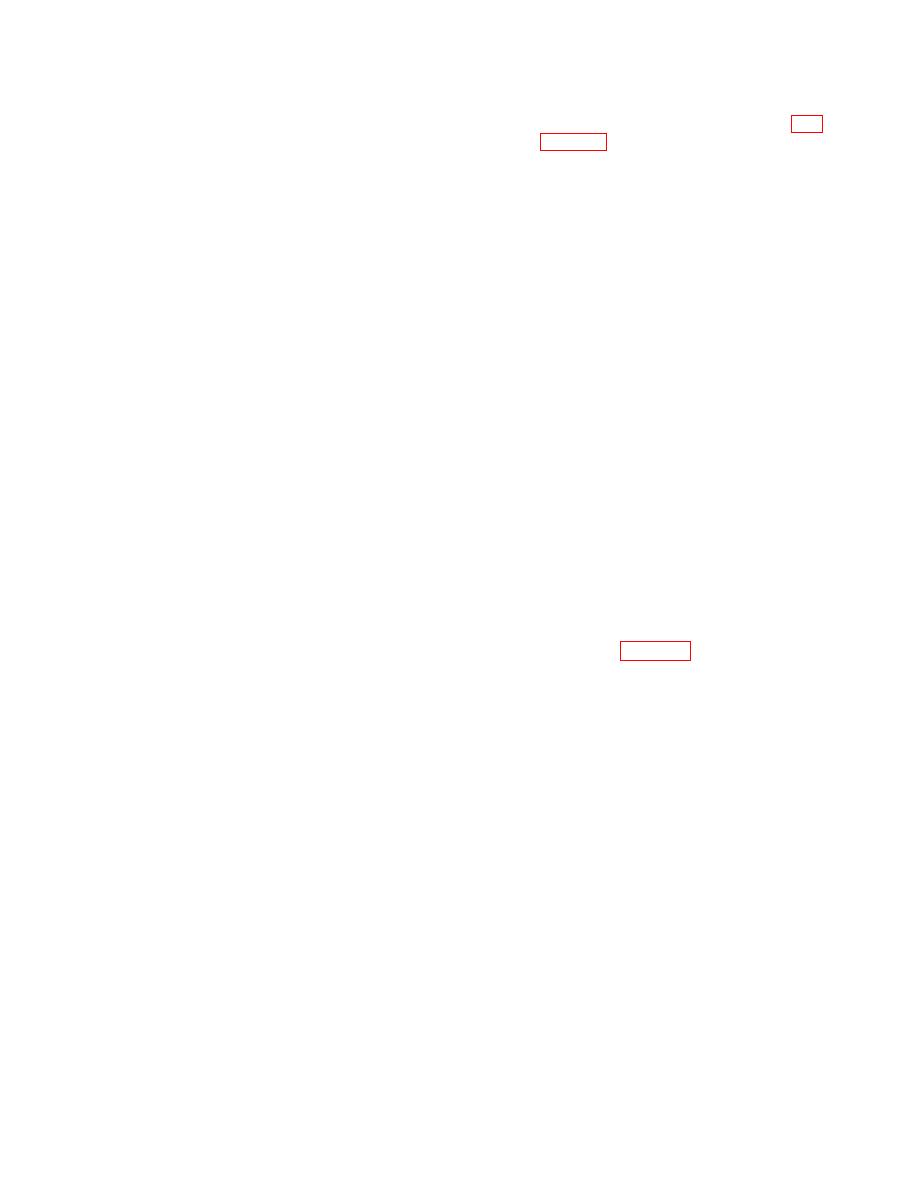 TM 11-6625-564-45
cluster (169) as were noted in disas-
nect all cabling and wiring. Do not
sembly procedure (a(8) above).
replace the dust cover.
(58) Place 22-tooth and 66-tooth gear clus-
(2) Connect the test setup shown in fig-
ter (169) on shaft of tens megacycle
clutch (110) with Z-tooth gear to-
and the test unit are part of the main-
ward front gear plate (134). Mesh
tenance kit. Charger, Battery PP-
22-tooth gear with 62-tooth spur gear
1451/U serves as the power source.
((56) above), and mesh 66-tooth
(3) Set the following switches on the test
g e a r w i t h 18-tooth
gear
((54)
unit to the positions indicated:
above).
(n) POWER switch to OFF.
(h) FUNCTION SELECT switch to
(59) Place shim washer (168) on shaft of
OFF.
tens megacycle clutch (110). Use
the same number of washers on the
(4) Set the following switches on the ra-
outside of the 22-tooth and 66-tooth
dio set simulator to the positions in-
dicated:
gear cluster (169) as were noted in
the disassembly procedure (n(6)
(n) POWER switch to OFF.
above).
(b) TEST SELECT switch to OFF.
(c) XMIT LOAD switch to OFF.
(60) Check to see that at least three-
(5) Turn on Charger, Battery PP-1451/
fourths of the width of the 66-tooth
U, and adjust the output for 27.5
gear is meshed with the 18-tooth gear
volts dc.
((58) above). If mesh is less than
(6) Set the POWER switch on the test
three-fourths, remove shim washers
unit to RESET ON.
(168), as necessary, from between
(7) Set the POWER switch on the radio
front gear plate (134) and gear clus-
set simulator to RESET ON.
ter (169), and add washers to outside
(8) Use the FREQ SELECT switches on
of gear cluster. Mesh should not be
the front panel of the test unit to
such that 66-tooth gear comes into
channel the readout mechanism, and
contact with 110-tooth gear of gear
channel the readout mechanism so
shaft ((54) above).
that access is provided to the set-
(61) Place gear clamp (164) on split hub
screws that hold each dial (160, 162,
of 62-tooth spur gear ( (56) above),
166, 188, fig. 4-17) to its respective
and tighten two setscrews (163).
clutch shaft; then loosen the two set-
Tighten setscrews on solid portions
screws that hold each dial.
of split hub, not on openings.
(9) Push each of the four clutches (69,
(62) Place tenths megacycle dial (160) on
82, 110, 132) toward the front panel
shaft of tenths megacycle clutch (69).
of the radio set simulator. This ac-
Position dial so that front edge of
tion places the shaft of each clutch
dial is 3/4 inch from front edge of
at its maximum forward axial posi-
front gear plate (134); then tighten
tion.
two setscrews (159).
(10) Rotate the four dials so that the num-
(63) Place units megacycle dial (162),
bers on the dials are centered in the
tens megacycle dial (166), and hun-
windows on the front panel of the
dreds megacycle dial (188) on their
radio set simulator and that the num-
respective clutch shafts. Position
bers agree with the hundreds, tens,
dials so that front edge of each dial
units, and tenths selections of the
is 3/4 inch from front edge of front
FREQ SELECT switches on the test
gear plate (134); then tighten two
unit.
setscrews for each dial.
(11) Adjust each dial on its clutch shaft
d. Adjustment of Dials.
so that there is a forward axial clear-
(1) Replace all modules on the chassis of
ance of 0.025 to 0.035 inch between
the radio set simulator, and recon-
the front of each dial and the edge of
63
|
|
Privacy Statement - Press Release - Copyright Information. - Contact Us |