 |
|||
|
|
|||
|
|
|||
| ||||||||||
|
|
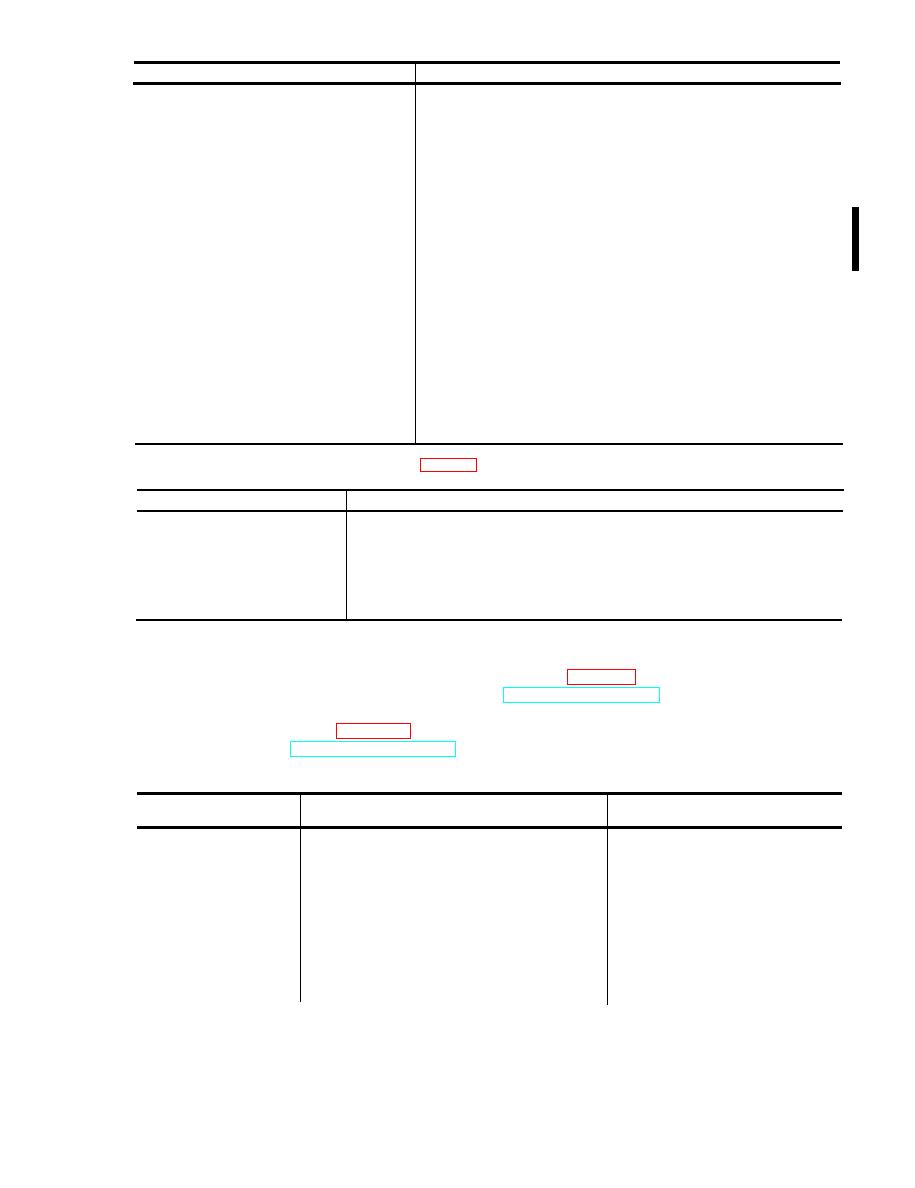 C2, TM 11-6625-564-12
Function
Control or indicator
Applies ground to a terminal of squelch relay Kl. Used for
CAR RELAY (pushbutton switch)
automatic relaying of signals when aircraft is equipped
with two radio sets for this purpose.
Action
Switch position
Depressed
Grounds pin S of jack J2.
Disconnects pin S from ground.
Released
Control or indicator
Meter
M o n i t o r s and provides indications for various settinxs
of TEST SELECT switch S1.
Readout mechanism
Indicates
receiver-transmitter
operating
Provides jack for operator to plug headset into system.
HEADSET
H-101 A/U
Lights when POWER switch is set to RESET ON.
+27.5 VDC lamp
Lights when PTT pushbutton switch is depressed.
XMIT lamp
Lights when radio set control function select switch is set
T/R+G lamp
to T/R+G.
Lights when radio set control function select switch is set
T/R lamp
to T/R.
Lights when XMIT LOAD switch is set to ON.
XMIT LOAD lamp
Lights when the radio set control SENS knob is turned
SQ. DIS lamp
fully clockwise.
Function
Connectors
J1
Provides electrical connections to the radio set simulator from the
aircraft radio set control.
Provides electrical connections to the radio set simulator from the
J2
aircraft radio set control and ADF equipment.
Provides electrical connections to the radio set simulator from the
J3
aircraft UHF antenna.
b. To perform bench troubleshooting of the
2-4. In-Aircraft and Bench Test
radio set, perform the preliminary starting pro-
Procedures
cedures (para 27) in this manual and refer to
a. To perform in-aircraft troubleshooting of
TM 11-5820-51835 for operating and trou-
the radio set, perform the preliminary in-air-
ble shooting procedures.
c. A complete list of all the cable connec-
craft starting procedures (para 25) in this
manual and refer to TM 11-5820-51835 for
tions used in troubleshooting procedures is in-
operating and troubleshooting procedures.
dicated in the chart below.
Connection
Cable or
Connection
From
cable adapter
To
a
Cable W1
J12 on receiver-transmitter or J 2
J2 on test unit
on radio set simulator
Cable W2 a
Jll on receiver-transmitter or J1
J1 on test unit
on radio set simulator
b
Cable W3
J1 on receiver-transmitter or J3
J3 on test unit
on radio set simulator
J1 on radio set control
Cable W4
J6 on test unit
External +27.5-volt dc source
Cable W5
J5 on test unit
J1 on receiver-transmitter chassis
Cable W6
P1 on receiver-transmitter module
Al
23
|
|
Privacy Statement - Press Release - Copyright Information. - Contact Us |